In this article I am compiling different elements or aspects of the way I build and use team task boards. Some ideas are old, some are original; some are materials related, some are processes; but the one thing they all have in common is that they have all been proved and tested with real live teams. When a new idea comes up, if it works (meaning a team likes it and uses it, or it saves time, or it is an obvious improvement) then I will publish it here.
The elements
One day tasks
Keep tasks to maximum one day in size, to show daily progress and visualize flow.
Status tags
Use colored medium post-its to indicate temporary status of tasks.
Only Three columns
Use only three columns (“Not Started”, “In Progress”, “Finished”)
Unplanned Items and Legacy Issues
Use the first row of your board to put all tasks that do not belong to the sprint (but you’re doing anyways).
Name tags
Use small post-its for nametags, to indicate what people are working on.
DONE status tag
Use this tag to indicate a task has been finished

Moving the DONE tasks during the daily Scrum
Move out DONE tags during the daily Scrum, to celebrate your achievements on a daily basis.
Daily Scrum against the board
Team members do the standup meeting against the task board.
Team pictures
Put pictures of team members on the board

Thick black marker
Use a thick black marker to write on post-its to keep tasks readable and simple

Electrical tape
Use carefully laid out electrical tape to setup your board layout. Match the tape to the color of the team to give their board a clear identity (see Colored Teams).

Board made with tape
Scotch Magic tape

3M Scotch Magic tape (the one that comes in the green box) sticks and unsticks like no other, from post-its or boards, and leaves no markings.
Super sticky Post-Its
Use “Super Sticky” Post-It’s for tasks. They don’t fall off
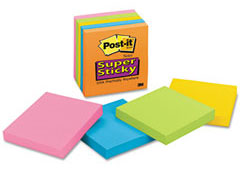
Non yellow Post-Its
Use colors other than yellow intelligently – for example to indicate a non-standard type of task.
PLEASE TEST / PLEASE VALIDATE status tag
Use this tag to indicate a task is ready to be verified
BUG tag
Use this tag to indicate a bug has been found in the task, instead of entering it into a bug tracking system.
Colored teams
Give each team a different color as a way of distinguishing them.
Scrum of Scrums board
Build a Scrum of Scrums board if you have more than one team, to visually consolidate project status
Project Management team
In large projects, create a team for Project Managers, Product Owners and Coaches
Color backlog
Print your project backlog in color.
A3 backlog
Print your backlog in an A3 piece of paper. What’s good for Toyota is good for you
Nicely printed stories
Print your stories automatically from your backlog
DONE star tag
Use this star-shaped sticky note to indicate a story is done

CI unified status screen
A Hudson add on that shows a consolidated view of your builds.
BLOCKED status tag
Use this tag to indicate an impediment: a task is blocked and help from the ScrumMaster is required.
WAITING status tag
Use this tag to indicate a task is on hold because you are waiting for something or someone.
DELEGATED tag
Use this tag to indicate that a task has been delegated to someone from outside the team.
Printed task board signs
Print out all static signs on the taskboard and lay them out carefully. (not started, in progress, team name, parking lot, etc)
PLEASE ANALYZE tag
Use this tag as a sign to the Product Owner that you need more information to finish a task.
Color burndown chart
Use color in your burndown charts.
Metallic board
Make your task board on something that is metallic (such as a metal closet or a magnetic whiteboard).
Team calendar
Use a simple printed blank calendar to help the team coordinate planned absences
-
Pingback from Daily Links for Saturday, June 20th, 2009 on June 20, 2009 at 12:32 pm
-
Pingback from Taskboard Design on August 24, 2009 at 3:04 pm
-
Hello,
very interesting, thanks !
Please fix the broken link to “Daily Scrum against the board”, should be: http://www.xqa.com.ar/visualmanagement/2009/04/daily-scrum-against-the-board/
—
Tomek -
Thanks for your posts,…I have designed my task board with my team. It is now up on the wall and Daily Stand-Ups will be against the Visual board
-
Pingback from The Road to an Agile Project – Visualize! on June 20, 2011 at 8:49 am
-
Well done!
A very useful article… -
I have to say I found your blog posts very useful starting with my own Scrum team and Scrum board/process. Just Super! Thanks
-
Thanks. its very useful

You must be logged in to post a comment.

13 comments
Comments feed for this article
Trackback link: http://www.xqa.com.ar/visualmanagement/elements-of-taskboard-design/trackback/